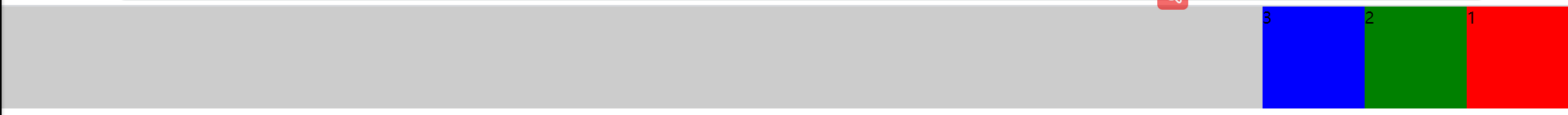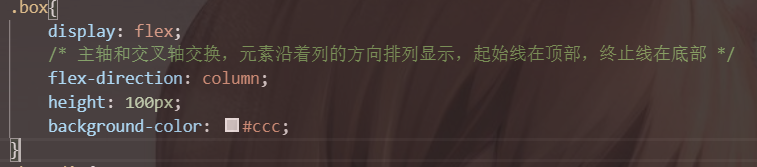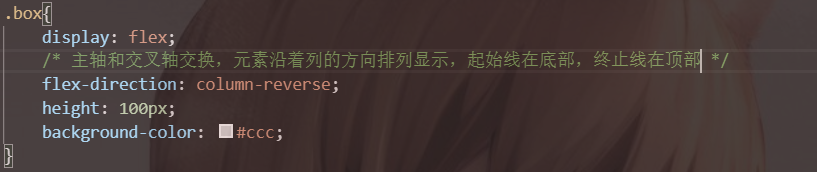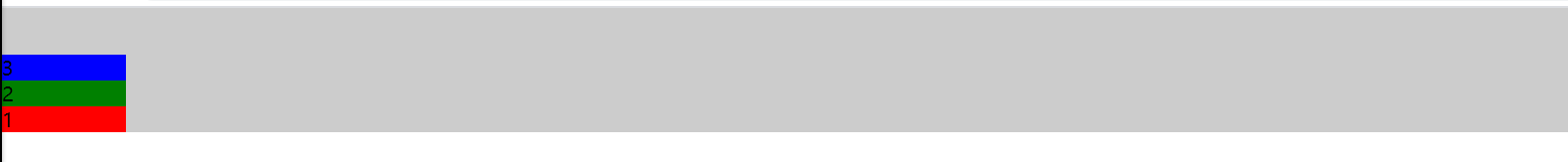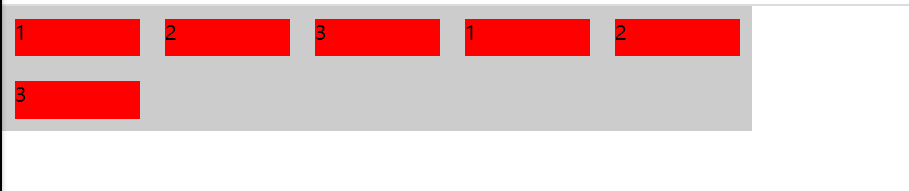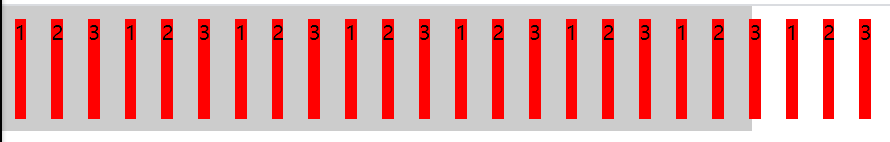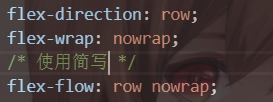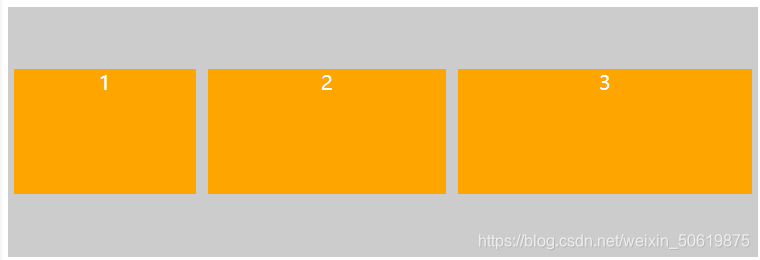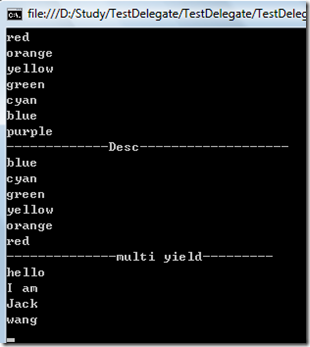html" title=flex>flex_0">伸缩布局 html" title=flex>flex布局
父项常见属性
html" title=flex>flexdirection_4">html" title=flex>flex-direction
-
html" title=flex>flex-direction: row;
默认值:元素沿行排列,起始线在左边,终止线在右边-

- 效果图
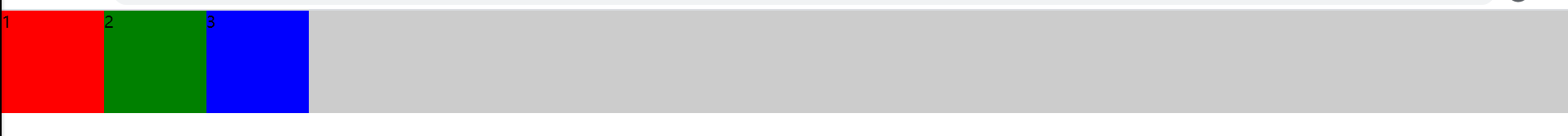
- 效果图
-
-
html" title=flex>flex-direction: row-reverse;
元素沿着行排列,起始线右边,终止线左边 -
-
html" title=flex>flex-direction: column;
主轴和交叉轴交换,元素沿着列的方向排列显示,起始线在顶部,终止线在底部 -
-
html" title=flex>flex-direction: column-reverse;
主轴和交叉轴交换,元素沿着列的方向排列显示,起始线在底部,终止线在顶部 -
html" title=flex>flexwrap_42">html" title=flex>flex-wrap
是否换行
-
html" title=flex>flex-wrap: wrap;
换行,会保留住子元素的宽,但是高不会保留 -
-
html" title=flex>flex-wrap: nowrap;
不换行,会挤压子元素的宽甚至溢出,默认值 -
html" title=flex>flexflow_63">html" title=flex>flex-flow
前两个的简写
主轴对齐
justify-content
- html" title=flex>flex-start
起始点对齐 - html" title=flex>flex-end
终止点对齐 - center
居中对齐 - space-around
四周环绕 - space-between
两端对齐
align-items
交叉轴单行对齐
align-content
交叉轴多行对齐
子项常见属性
order
-
值越小越靠前,默认值为0
-
html" title=flex>flexgrow_122">html" title=flex>flex-grow
把剩余空间等分
html" title=flex>flexshring_131">html" title=flex>flex-shring
- 负值无效,默认值为1,空间不够会缩小
- 如果值为0,空间不够不会缩小
- 如果都为1,空间不够会等比例缩小
html" title=flex>flexbasis_137">html" title=flex>flex-basis
- 跟width意思一样但是比width优先级高
html" title=flex>flex_141">html" title=flex>flex属性
前三个的缩写
align-self
- 控制子项再侧轴的排列方式
可覆盖align-items
容器和项目
容器
项目
两种容器
-
felx
- 容器成为块元素独占一行
-
inline-html" title=flex>flex
- 容器成为行内元素,不会占满全屏